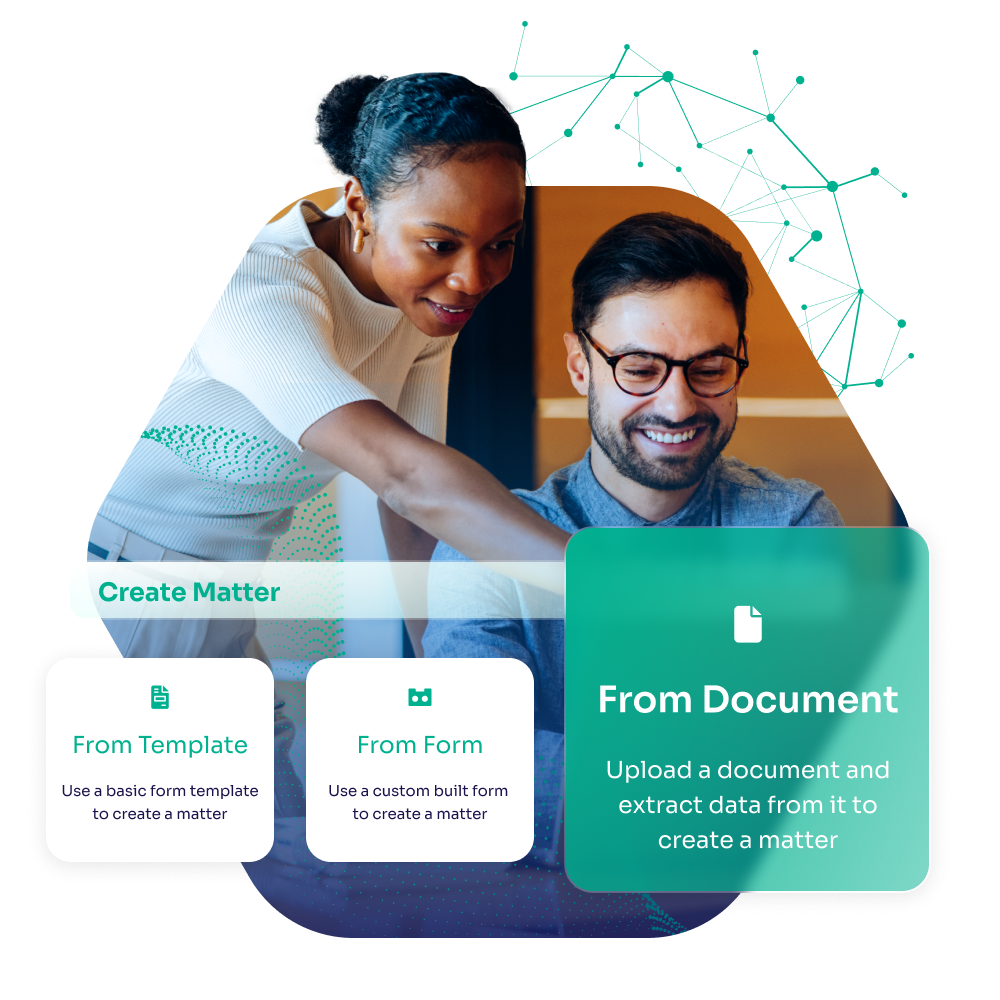AI Case Management Software
Get on the case faster with AI
Manually entering data from documents can slow down case setup and increase the chance of mistakes. By pulling information directly from documents, InTouch helps your team set up matters faster and stay focused on progressing cases.
Populate case data faster, smarter, and much more accurately
AI Extraction in InTouch helps you to
Enjoy consistent and complete data across every matter, every time
Spend a lot less time spent reviewing paperwork and copying data
Create and update matters quickly with less manual input
Populate case data automatically with information from official documents
Reduce delays caused by missing or mistyped information
Find time for your team to focus on legal work
Build cases with AI using the information you already have
Case information can be pulled directly from a range of documents your team already works with. This speeds up data entry and helps get matters set up faster.
Supported documents include:
Memorandum of Sale (buyer, seller and property details)
Purchase Documents (purchase price, parties involved, transaction dates)
Redemption Statement (outstanding mortgage balance, lender information)
Contracts (key parties, property information, contract dates)
Mortgage Offer (lender details, mortgage reference numbers, interest rates)
and many more...
How it works
Upload documents
There are two ways to upload documents for AI extraction. The first way is to create a matter from an uploaded document and automatically populate case data. Alternatively, you can use a document to update an existing matter with, for example, a stakeholder or a reference number.
Populate your case
AI looks for key information in uploaded documents, using contextual details such as who the recipient is, who is referenced and how information is displayed to accurately map the data to fields in the case. Typically this includes client names, reference numbers, stakeholders, and financial figures.
Approve the mapping
Once the data is extracted, it is mapped against fields in the matter automatically. You can review and approve the mapping. From there, continue progressing the case without having to type everything in manually or trawl through pages of contracts and documentation to find the information you need.
Secure, compliant and designed for legal work
Extracting information from legal documents involves handling sensitive client data. InTouch processes all extracted data securely within your firm's account and stores it safely alongside the rest of your case information.
Use AI Document Extraction in every InTouch plan
Document extraction is included in every InTouch subscription.
There's no need for third-party software, extra licensing, or complicated setup. AI Document Extraction comes with InTouch and meets you in the system.
Let's talk
Would you like to see the magic that AI document extraction can add to your firm's case workflows? The next step is to book a call with us!